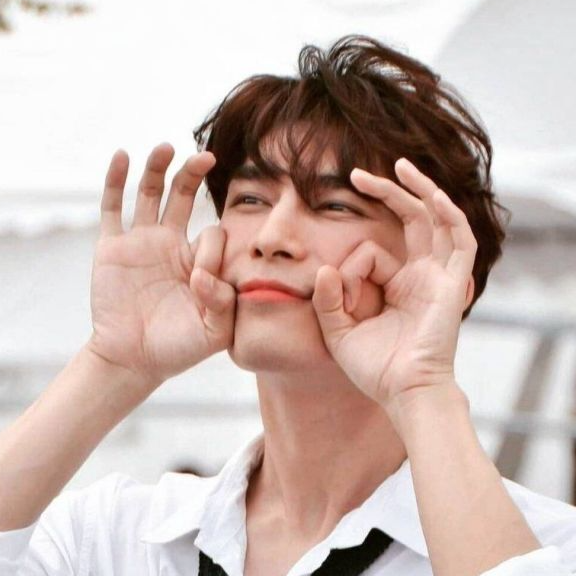文件的操作函数:
1.is_file — 判断给定文件名是否为一个正常的文件
语法:
is_file(string $filename) : bool
filename
文件的路径。
2.is_dir — 判断给定文件名是否是一个目录
语法:
is_dir(string $filename) : bool
3.file_exists — 检查文件或目录是否存在
语法:
file_exists(string $filename) : bool
4.filesize — 取得文件大小
语法:
filesize(string $filename) : int
5.is_readable — 判断给定文件名是否可读
语法:
is_readable(string $filename) : bool
6.is_writable — 判断给定的文件名是否可写
语法:
is_writable(string $filename) : bool
7.filectime — 取得文件的 inode 修改时间
语法:
filectime(string $filename) : int
8.date — 格式化一个本地时间/日期
语法:
date(string $format[,int $timestamp] ) : string
返回将整数 timestamp 按照给定的格式字串而产生的字符串。如果没有给出时间戳则使用本地当前时间。换句话说,timestamp 是可选的,默认值为 time()。
9.dirname — 返回路径中的目录部分
语法:
dirname(string $path) : string
path
一个路径。
10.opendir — 打开目录句柄
语法:
opendir(string $path[,resource $context] ) : resource
打开一个目录句柄,可用于之后的 closedir(),readdir() 和 rewinddir() 调用中。
11.readdir — 从目录句柄中读取条目
语法:
readdir([resource $dir_handle]) : string
12.rewinddir — 倒回目录句柄
语法:
rewinddir(resource $dir_handle) : void
将 dir_handle 指定的目录流重置到目录的开头。
13.closedir — 关闭目录句柄
语法:
closedir([ resource $dir_handle] ) : void
关闭由 dir_handle 指定的目录流。流必须之前被 opendir() 所打开。
14.mkdir — 新建目录
语法:
mkdir(string $pathname[, int $mode= 0777[,bool $recursive= false[, resource $context]]] ) : boolpathname
目录的路径。
mode
默认的 mode 是 0777,意味着最大可能的访问权。有关 mode 的更多信息请阅读 chmod() 页面。
Note:
mode 在 Windows 下被忽略。
注意也许想用八进制数指定模式,也就是说该数应以零打头。模式也会被当前的 umask 修改,可以用 umask() 来改变。
recursive
允许递归创建由 pathname 所指定的多级嵌套目录。
context
15.fopen — 打开文件或者 URL
语法:
fopen( string $filename, string $mode [, bool $use_include_path= false[, resource $context]] ) : resource
fopen() 将 filename 指定的名字资源绑定到一个流上。
16.fseek — 在文件指针中定位
语法:
fseek( resource $handle,int $offset[,int $whence= SEEK_SET] ) : int
17.flock — 轻便的咨询文件锁定
语法:
flock(resource $handle, int $operation[, int $wouldblock] ) : bool
handle
文件系统指针,是典型地由 fopen() 创建的 resource(资源)。
operation
operation 可以是以下值之一:
如果不希望 flock() 在锁定时堵塞,则是 LOCK_NB(Windows 上还不支持)。
LOCK_SH取得共享锁定(读取的程序)。
LOCK_EX 取得独占锁定(写入的程序。
LOCK_UN 释放锁定(无论共享或独占)。
wouldblock
如果锁定会堵塞的话(EWOULDBLOCK 错误码情况下),可选的第三个参数会被设置为 TRUE。(Windows 上不支持)
18.fread — 读取文件(可安全用于二进制文件)
语法:
fread(resource $handle,int $length) : string
19.fwrite — 写入文件(可安全用于二进制文件)
语法:
fwrite(resource $handle, string $string[, int $length] ) : int
20.rename — 重命名一个文件或目录
语法:
rename(string $oldname,string $newname[,resource $context] ) : bool
21.unlink — 删除文件
语法:
unlink( string $filename[,resource$context] ) : bool
22.copy — 拷贝文件
语法:
copy(string $source,string $dest[,resource $context] ) : bool
23.file_get_contents — 将整个文件读入一个字符串
语法:
file_get_contents(string $filename[, bool $use_include_path= false[, resource $context[, int $offset= -1[, int$maxlen]]]] ) : string
24.file_put_contents — 将一个字符串写入文件
语法:
file_put_contents(string $filename,mixed $data[,int $flags= 0[, resource $context]] ) : int
25.readfile — 输出文件
语法:
readfile( string $filename[,bool $use_include_path = false[, resource $context ]] ) : int
读取文件并写入到输出缓冲。
26.rmdir — 删除目录
语法:
rmdir(string $dirname[,resource $context] ) : bool
演示的示列文件已上传到CYBLOG资源中: https://cyimt.net/Download/Download?Down=061400066723






 赞
赞